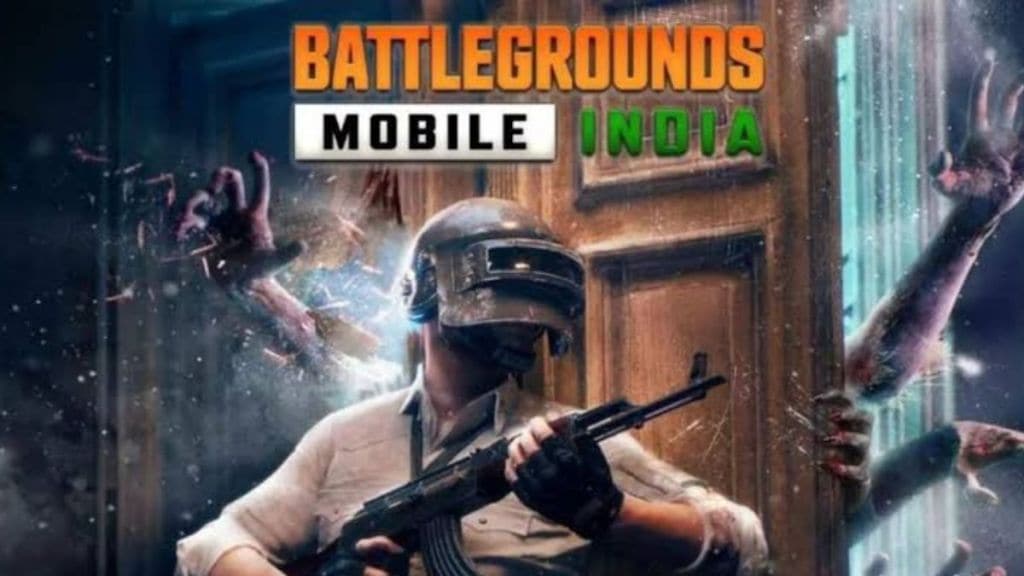BGMI fans can finally rejoice as Krafton has revealed the launch timeline for its next big update — Version 4.1. This upcoming patch is set to deliver a host of fresh content, refined gameplay mechanics, and long-requested system upgrades, all of which have already generated massive excitement throughout the player base. Below, you’ll find the complete BGMI 4.1 update release date and rollout schedule.
Krafton has announced that the update will be released in phases on both Android and iOS to guarantee a stable and seamless experience for all users. Here’s a detailed look at when the v4.1.0 client will become available and how the rollout will unfold across platforms.
BGMI 4.1 update brings a range of inventive features:
As reported by Inside Sport, the BGMI 4.1 update brings a range of inventive features and gameplay twists designed to keep matches unpredictable. The new Ice Gadgets introduce creative tactical possibilities — from causing opponents to lose their footing to using a flamethrower-like tool that boosts mobility across the map.
Players will also notice the arrival of the Fin Tuna Syringe, a special item that offers both a health recovery boost and a temporary speed increase. Meanwhile, enhanced looting options now make it possible to grab supplies even while knocked down or from vehicles in motion, adding a fresh layer to in-match strategy.
How to Download the BGMI 4.1 Update on Android and iOS:
Once the BGMI 4.1 update is officially released, players can follow these steps to install the newest version on their devices:
For Android Users
Step 1 Begin by launching the Google Play Store on your Android device.
Step 2 Use the search bar to look for “BGMI” or “Battlegrounds Mobile India.”
Step 3 Find the official title published by Krafton, Inc.
Step 4 Tap “Update” (or “Install” if you don’t already have the game downloaded).
Step 5 Allow the update to finish downloading and installing.
Step 6 After installation, open BGMI and explore all the new 4.1 features.
For iOS Users
Step 1 Start by opening the App Store on your iPhone or iPad.
Step 2 Type “BGMI” into the search field.
Step 3 Hit the “Update” button to begin the installation.
Step 4 Wait for the update to fully download and apply.
Step 5 Launch the game, and make sure to download any additional in-game resources if prompted.