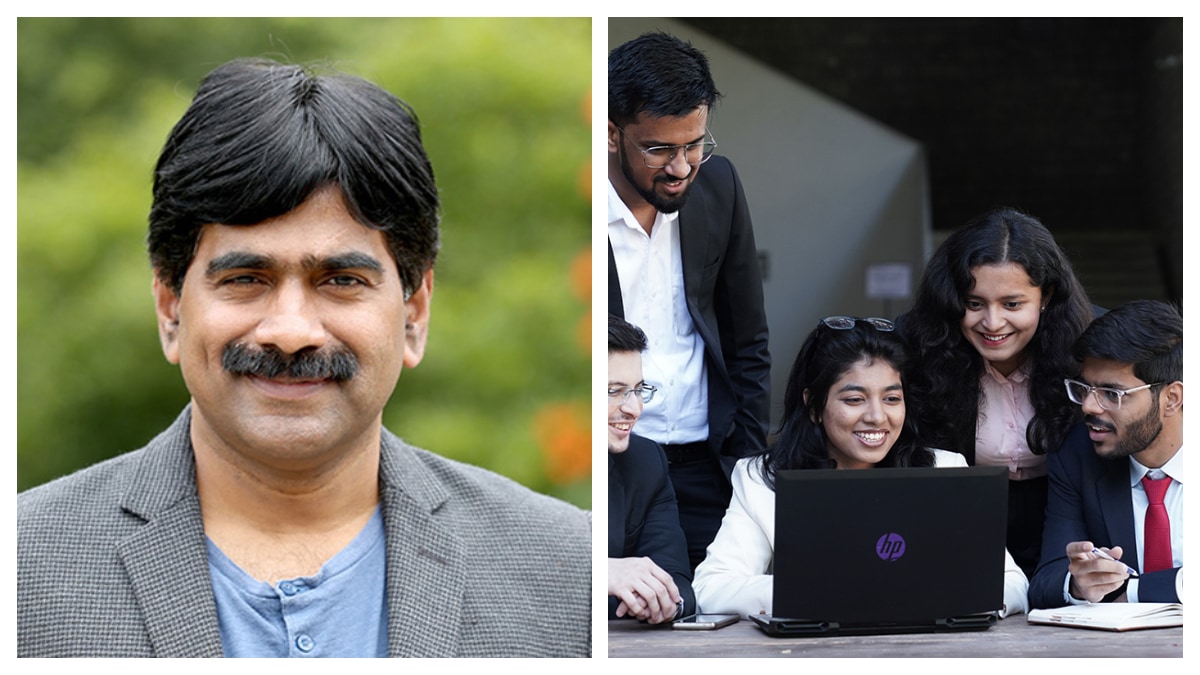After the iPhone 16 series launch, Apple is back again with another new update regarding its iCloud website. But what is iCloud?Notably iCloud allows iPad, Mac and iPhone, among others to access apps, its settings. You can use iCloud on a web browser or on any device.
According to an official blog, Apple will be adding a bunch of updates for iCloud. This includes customisation, change in design and layouts. Check out the details of the updates here.
iCloud gets a makeover
Apple said in an official blog that iCloud will get customisable options. Earlier only available in light mode, iCloud will now have a dark theme. So, more options for you! Now you can change from light to dark themes, as you want. In addition to this, you can change the colors of the homepage. A new customisation option will be available at the bottom of the homepage.
The Cupertino-based tech giant has also refreshed the design of its Calendar app. The latest version of Calendar app now includes support for the Arabic calendar. The Arabic calendar is also known as the Hijri calendar. The iCloud Drive will also include a ‘shared view’ tab which will allow you to see the files that have been shared with you.
Furthermore, the photos app has also got an update. Now you can quickly go to a picture of any month or year in their library. No need to scroll down all the photos. Just click on the Calendar icon and select the date or month. You are all set to revisit the old memory. Also, you can modify the time,date and location of your Photos. You can implement the changes from the information panel. Apple now supports album display on the Photos tile on the homepage .
Other key updates
In addition to the above mentioned updates, the iCloud update will also tweak the layout, design and options in several of Apple’s apps. This can include apps such as Photos, Notes and Calendar, among others.
Now you can pin your notes. You don’t need to scroll through other notes to find the important one. Now you can easily find the important ones by pinning them. So, how to pin a note? You just need to right click or you can control click for Mac. Also, Apple will be adding recurring reminders and bringing new reminder lists.
Follow FE Tech Bytes on Twitter, Instagram, LinkedIn, Facebook