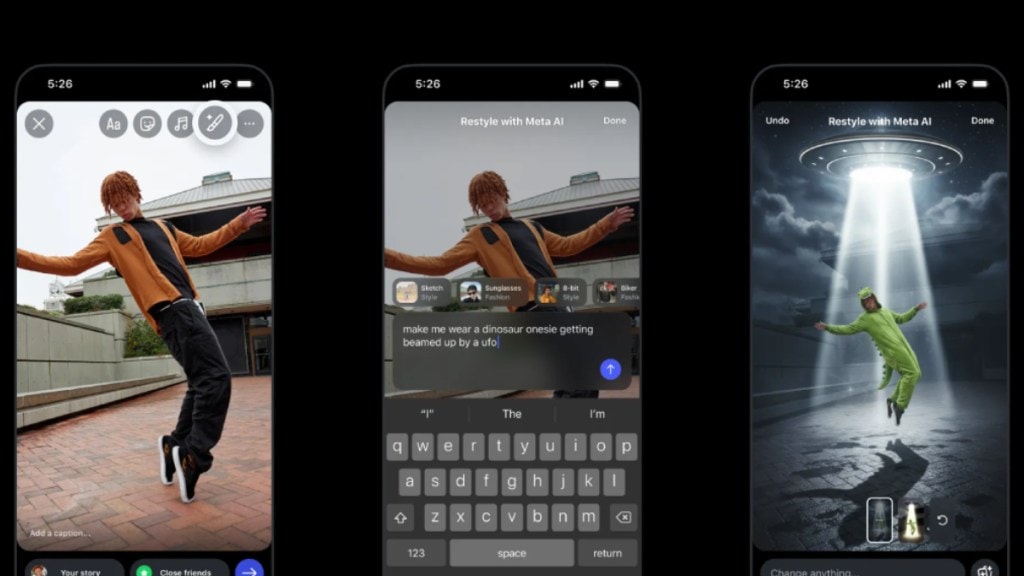Snapchat brought AI to people and hence, it was obvious Instagram would be the next candidate to bring a similar feature. As Mark Zuckerberg’s Meta is adamant to make you use Meta AI in all aspects of your social media life, it wants you to use Meta AI for putin up snazzy new Instagram Stories.
This new feature will now allow users to transform their photos and videos in Instagram Stories, prior to publishing, via simple text prompts.
Hence, if you are eager to upload your favourite party selfie as an Insta Story but weren’t happy with the background, or the lack of a cutesy hat, you can now invoke Meta AI to make it happen for you. You no longer need to rely on Google Gemini’s Nano Banana tool, unless you prefer Google’s style over Meta AI’s rendering.
Meta AI in Instagram Stories: How to make it work?
The new function appears under the ‘Restyle’ menu in the Instagram Stories window. Hence, when you start uploading an Instagram Story, you will need to tap Restyle and then choose the paintbrush icon, they can choose from options such as Add, Remove, or Change. After this users can describe what they want the AI to do.
For instance, they can type prompts like “add neon lights,” “make it sunset,” or “give me a vintage filter,” and the tool will instantly generate the edit. Here is a detailed step-by-step guide to edit images in Instagram Stories:
– Choose Add, Remove, or Change and then describe what you want to edit.
– Type into the prompt bar at the bottom the edits you want.
– Scroll to select one of the preset effects above the prompt bar.
– Click on the browser icon in the bottom right for even more preset effect options.
– Click “Done” before sharing your story.
The feature also supports video effects, letting users modify moving visuals with dynamic touches like falling snow or glowing highlights. Here’s how you can make AI edits to your video stories.
– Click on the + on your profile photo to select a video from your camera roll and add to your story.
– After selecting your video, click on the restyle icon in the top tray.
– Select a preset effect from the many options.
– Once the new video is generated, click “Done” before sharing your story.
Instagram suggestions for writing good Meta AI prompts
Since many users will be new to Meta AI, Instagram has shared a couple of tips on how to write a good prompt for getting the best results:
– Describe the subject with as many details as possible. For eg: “add a crown on top of the girl’s head”
– Do consider working on the ambient lighting and mood. For eg: “add dramatic lighting”, “have light from just a single paparazzi flash”.
– Craft a compelling composition. For eg: “in the bottom left corner”, “in the background”.
– Describe the style of the image. For eg: “make it photorealistic”, “film noir style”
– You can also experiment by describing a location. For eg: “in outer space”, “in Paris”.