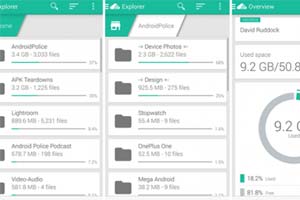Tired of insufficient storage on your mobile phone, tablet or laptop? Relax, cloud storage allows you to upload and back up the contents of your device to an online source, saving you precious gigabytes of space on your phone or tablet. Sudhir Chowdhary takes a look at some of the widely popular (and freely available) cloud storage apps for Android phones and tablets.
Google Drive
Anybody with a Google account will find the Google Drive a very useful app. Simply called the Drive, this app is a safe place for all types of your files, such as videos, photos, documents, and puts them within reach from any mobile phone, tablet, or laptop. It offers 15 GB of free storage and files in Drive are backed up safely. With the Drive, you can safely store your files and access them from anywhere, search for files by name and content, easily share files and folders as well as quickly view your content. It also integrates with Google Photos, so you can access pictures and videos from Google Photos. The best part is, it’s simple to use and requires very little management.
Dropbox
Offered by a San Francisco-based firm of same name, this app has been very popular among BlackBerry and Android users for many years. A user can store photos, documents, videos, and other files on it. Though it has a relatively small storage capacity of 2 GB, this can be expanded up to 16 GB. Files kept in this app are safely backed up and you can get to them from all your devices. It’s also easy to send large files to anyone, even if they don’t have a Dropbox account.
In addition, the app allows a user to edit Microsoft Office files from your phone or tablet, as well as send large files without using email attachments.
Box
Box helps you get work done on the go, which is the reason more than 25 million users and 225,000 companies use Box. It’s fast, secure and simple to use, offering 10 GB of free space for all your files, photos and documents, with a 250 MB upload limit. Beyond this, you are asked to pay $10 per year for 25 GB of cloud storage. With Box, you can access your content online, from your desktop, and on your Android phone or tablet; share photos, videos and other documents and stay in sync with your colleagues, friends and family. Although people mostly use this app to upload, download and share files, the app has a widget that notifies you of any changes
to shared documents.
OneDrive
If you frequently use Microsoft files, you should give OneDrive a try. It is free online storage app from the Redmond-based software giant. The app gives you online storage for all your personal files so you can get to them from your Android device, computer (PC or Mac), and any other devices you use. You can browse all your OneDrive files and files shared with you, automatically upload photos and videos to your personal OneDrive account using Camera backup, share your files as well as move, delete, and rename them and create new folders. The best part is, OneDrive integrates with Android Wear so you can view your pictures on the face of your smartwatch.
Degoo
A nice and simple solution from Stockholm-based Degoo Backup AB, this app backs up all the files, photos, and videos from your phone onto a cloud server. By creating a free account, you get 100 GB backup space for free. In addition, you can gain upto 500 GB by referring friends. You can also upgrade to Premium and get 2000 GB backup space and more. The app is secure, reliable, and easy to use and has fast upload and download speeds.It keeps deleted files for 14 days (60 days with paid accounts). It boasts of advanced encryption algorithms; which means that your backed up files are securely stored in the cloud and are always protected.