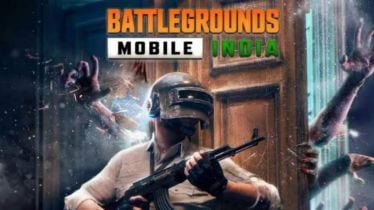Battlegrounds Mobile India (BGMI) has officially rolled out its highly awaited 3.9 update, bringing major changes to the game. In collaboration with the Transformers franchise, South Korean developer Krafton has introduced a limited-time Transformers Mode, giving Indian players the chance to enter the battleground as the legendary Optimus Prime.
This standout feature allows gamers to summon and control Optimus Prime during matches, offering fresh gameplay mechanics, unique visual effects, and powerful exclusive abilities—marking a groundbreaking addition to BGMI’s experience.
BGMI 3.9 Update: Supported Devices and System Requirements
To access the latest BGMI 3.9 update, Android users should have a handset operating on Android version 5.1.1 or above, featuring a 64-bit chipset and a minimum of 2 GB RAM. For iOS users, the update is compatible with iPhones running iOS 9.0 or later. Players are also advised to keep approximately 1.1 GB of storage space free on their device to successfully download and install the update.
What’s New in BGMI 3.9: Fresh Features and Gameplay Updates
The 3.9 update rolls out an exciting Transformers-themed mode where players can step into the roles of iconic characters like Optimus Prime and Megatron. This special mode introduces intense showdowns at two Transformer-inspired drop zones. Additionally, the update expands the map with vibrant new locations including Neon Town, Neon Outpost, and the Galaxy Burger Shop. Players will also notice enhanced loot distribution and can unlock exclusive themed outfits and gear as part of this action-packed update.
How to Install BGMI 3.8 Update on Android and iOS Devices
To get the BGMI 3.8 update on your smartphone, follow these simple steps:
Head to the Google Play Store (for Android) or the Apple App Store (for iOS).
Search for “BGMI” using the search function.
When you see the game, tap the Update option beside it.
The latest version of BGMI 3.8 will begin downloading and installing on your device.
After the installation is complete, open the game and start exploring all the new features on your iPhone or Android phone.
Battlegrounds Mobile India (BGMI), previously known as PUBG Mobile India, is a version of PUBG Mobile, available in India. It is an online multiplayer battle royale game by Krafton.