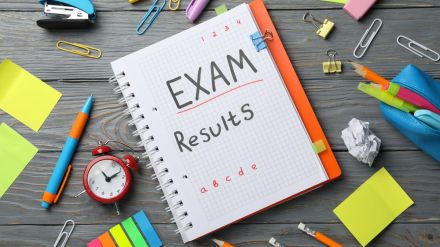The National Institute of Open Schooling (NIOS) is expected to declare the Class 10 result 2025 soon. As NIOS recently declared the results for class 12th on June 16, it is anticipated that the results for class 10 will also be announced towards the end of June.
Once announced, students can view and download their scorecards from the official website — results.nios.ac.in. The students must provide their enrollment number and date of birth on the website and clear the security captcha puzzle to view their respective marksheets.
Students are further advised to keep their admit cards nearby when checking the results for easy access to their student ID credentials.
How to check the NIOS Class 10 Result 2025?
Step 1: Navigate to the official result portal: results.nios.ac.in.
Step 2: On the homepage, click the “NIOS 10th Result 2025” link.
Step 3: Provide your enrollment number and date of birth.
Step 4: Submit your information to display your result.
Step 5: Download and retain your marksheet for future use.
Alternate Ways to Access Your Result
Students can alternatively access their results via SMS. To view the results via SMS, students can type NIOS10 and send it to 5676750.
NIOS students can also access their digital marksheets and certificates via the DigiLocker app. You can follow the following sequence of steps to access your results via DigiLocker
Step 1: Visit the DigiLocker website (digilocker.gov.in)
Step 2: Log in using your mobile number/Aadhaar.
Step 2: On the dashboard, go to the ‘Issued Documents’ section.
Step 3: Search for NIOS (National Institute of Open Schooling) and select the relevant option (e.g., HSC/SSC Mark Sheet)
Step 4: Enter your NIOS registration number and select the year of examination to access your result