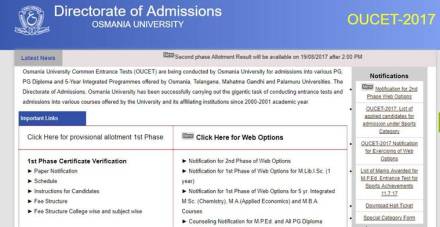Osmania University has announced the results for the second phase of allotment through the university’s Common Entrance Test (OUCET) 2017 for undergraduate courses. Students who had applied can check the allotment results on the official website of the university. The facility of web options for the second round for all candidates who cleared the Osmania University Common Entrance Test was launched by the university on August 9 and was closed by the university on August 12 this year. The university also announced that manual counseling for admission to courses such as the Master of Physical Education (MPEd) courses will begin on August 24 at 9:30 AM at the offices of the Admission Directorate. The university also announced that it will start the manual counseling for all post-graduate courses at 9:30 AM on August 28.
Follow the steps mentioned below to check your Osmania University Common Entrance Test 2017 result:
1) Go to osmania.ac.in, the official website of the Osmania University
2) Click on the tab which reads ‘Admission’, now click on the link which reads ‘Directorate of Admissions’
3) Now click on the link which reads OUCET 2017 notification
4) You will be taken to a new webpage, when the new page opens click on the tab which says OUCET 2017
5) Once the notification has been released, click on it
6) Enter the details asked by the website
7) Download the allotment result and save a copy of the result for future use
8) Get a printout of the result